
Along with author profiles and filtering options, the updated Write About This app version 3.0 offers improvements in sharing student work. These improvements help students, teachers and parents review student work and offer flexibility for publishing and saving writing outside of the app.
Simplified Write Screen
The Write screen has been streamlined and simplified so that students can focus on their written responses. An improved recording interface for audio is activated only when selected and all saving options are accessed in the new Share screen.

Viewing and Playback is Now Self-Contained
With the new Share screen, you now have multiple options to review, playback audio, and export from within the app! With finished Write Abouts being self-contained, it’s simple to select the media that you want to share! Send an image or video to the camera roll or share an image, video or PDF by email. This makes it even easier for students to produce and share multimedia products to the desired audience. Once Write Abouts are in the camera roll, it’s completely up to you where to put them! Upload the image or video to a blog, Twitter feed, Dropbox, or Google Drive (or anywhere you want!)

Check out this 1 minute video tour of these updates in action!
How do you plan on using the latest updates in your classroom? We’d love to hear!
—
Lani deGuia is a teacher, instructional technologist, and social media manager. She has over 13 years of educational experience in traditional and online classroom settings for both K-12 and adult learners. She currently works in digital content and strategy for businesses and personally blogs at Rose Tinted Traveler.

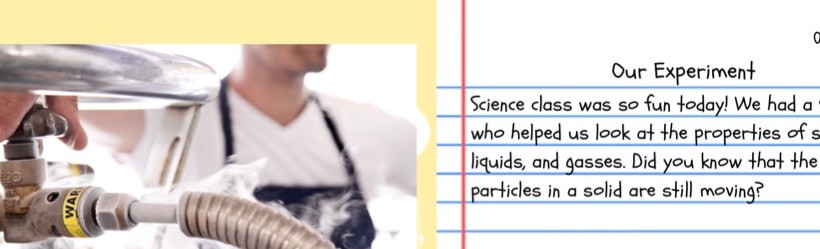









No Comments