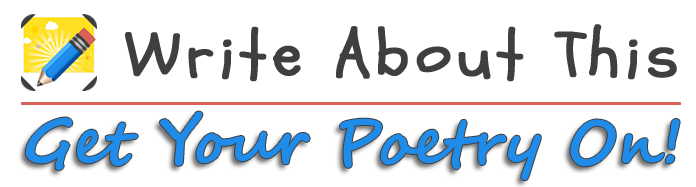
Subject: Language Arts
Grade(s): 3-8
In this lesson, students will use a visual prompt to write an acrostic poem. They will practice using adjectives and descriptive phrases to illustrate meaning in their poems.

Background
Acrostic poetry is an easy way to get even early writers interested in creative writing and poetry. Based off a single word, acrostic poems teach students the interplay of adjectives and phrases in describing a single idea or event. The Write About This app gallery is one way students can find a photo prompt to help them brainstorm a word to provide the structure of their acrostic poem. Sometimes visual prompts can help students with selecting an idea or theme as well as finding various ways to describe their chosen word.
The Activity
The teacher will define the structure and process of writing an acrostic poem. Through the use of examples, students will start to understand how each line of the acrostic poem is critical in providing description and depth in conveying the meaning of the root of the acrostic. The teacher will explain to students that seeing a photograph can help students visualize all of the various elements that can be described for the poem.
1. Have students select a photo prompt of their interest in the Write About This app gallery, find an image from a safe online database or take a photo using the iPad’s camera. They can tap the “Create Custom” feature to use a gallery image with their own words–this works for adding a title below the image, typing a custom prompt, or even leaving the prompt area blank.
2. From the selected photo, instruct students to pick a word that inspires them from the photo. Explain to the students that this doesn’t always have to be a physical object. It can also be a conceptual idea, adjective, emotion, etc. Whichever concept or idea that speaks strongly to them from the photo will work well for the activity.
3. Have students write their selected word vertically letter-by-letter in the Write About This app.
4. Before they start to write each line of their poem, give students 5 minutes to write as many descriptive words and phrases that come to mind while viewing their photo. This will help students brainstorm ideas for their poem.
5. Give students time to write each line of their poem, referring to their brainstorming notes.
6. After students have completed a rough draft of their poem, give students time to revise the poem by reviewing the adjectives they have selected. Invite them to use a thesaurus to find the best adjectives to articulate their ideas.
7. After students have had a chance revising, have them create a final draft to publish and share with the teacher and family members using the share options.
What’s Next?
Supplementary extension activities:
- Print out the Write Abouts and include a QR code which links to them reading their poem using the “Record Audio” feature (needs to be hosted on a class or student blog or website) – Inspired by this post from Karen Arrington!
- Have a poetry reading with the class and invite parents and other community members. Offer refreshments while students present their poems by displaying their final Write About.
CCSS.ELA-LITERACY.CCRA.W.3
Write narratives to develop real or imagined experiences or events using effective technique, well-chosen details and well-structured event sequences.
CCSS.ELA-LITERACY.CCRA.W.5
Develop and strengthen writing as needed by planning, revising, editing, rewriting, or trying a new approach.
—
Lani deGuia is a teacher, instructional technologist, and social media manager. She has over 13 years of educational experience in traditional and online classroom settings for both K-12 and adult learners. She currently works in digital content and strategy for businesses and personally blogs at Rose Tinted Traveler.



Nice site u got here it helped me to write my acrostic for school and my grade was a 1-hundred